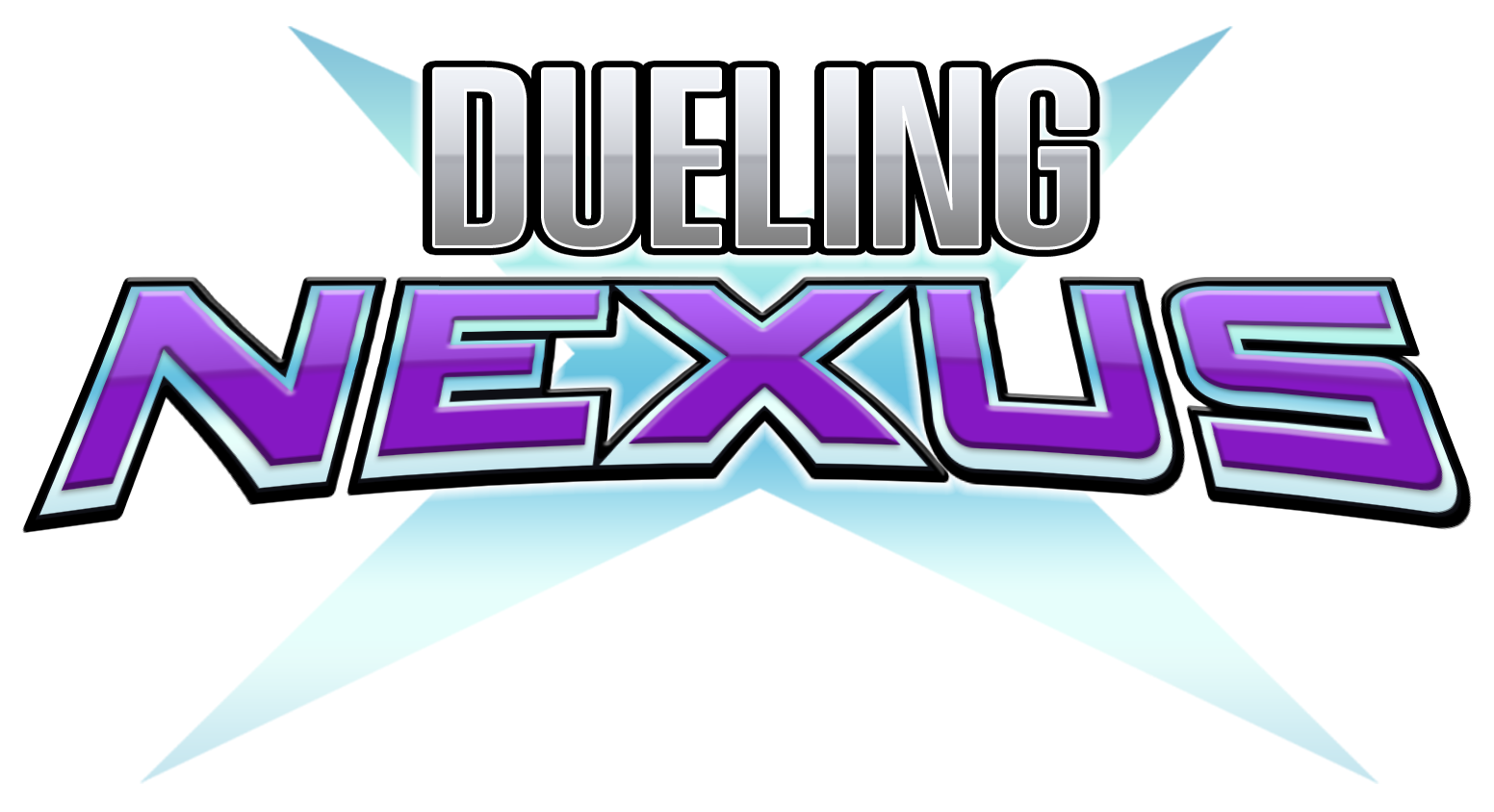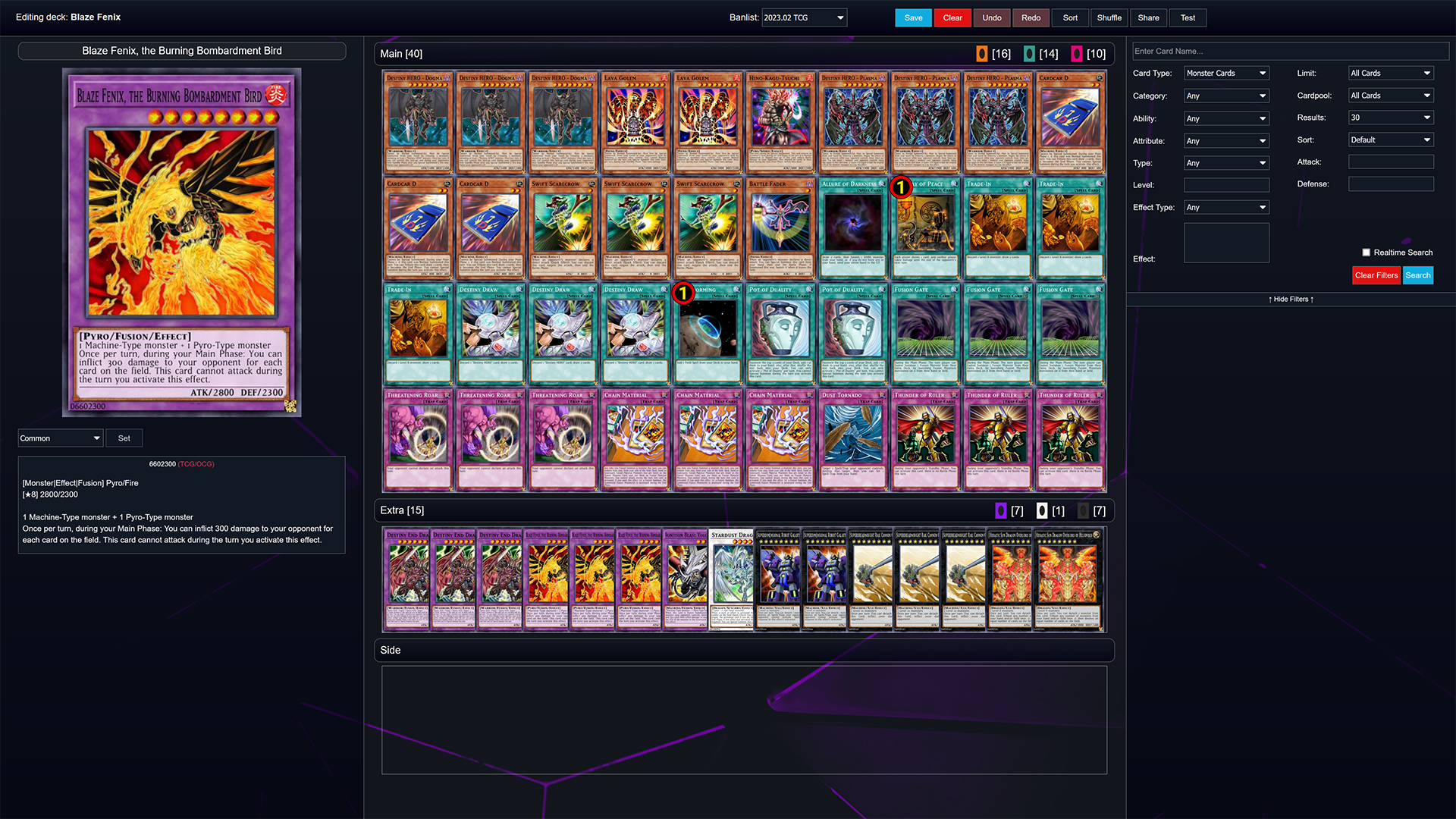
Yugioh deck builder
Dueling Nexus offers the most advanced yugioh deck builder in the world. Dueling Nexus is a free to play yugioh online game, with all cards available and unlocked. We add new cards as soon as they are announced.
How To Use
Start by registering on our homepage, then open the Deck page and create a new deck. Open the newly created deck and you will be brought to our Yu-Gi-Oh! deck builder. On the right hand side, you will see our search bar. You can enter any card name or id, and then drag that card into the deck. If you don’t know the card name, you can use our filters to find any card in the world.
Import Deck
You can easily import your ygopro decks. From the Decks page on Dueling Nexus, click on ‘Upload Deck’ and navigate to your ydk (deck) file. Select your file and click open. Your ygopro deck will now appear in your Dueling Nexus account.
Filters
There are numerous search filters you can use to help you quickly find the cards you are looking for. Filters include the card type, category, effect, ability, attribute, level, attack, defense and much more. You can sort by banned, limited and forbidden cards, as well as switch between different card pools, such as TCG, OCG and Rush.
Card Information
Dueling Nexus deck builder provides you with a lot of information about each yugioh card. However, we have even more data in our database. You can access detailed card information, including: alternative arts, pack details and links to buy the card. To access this information, simply click on the card name in the left-hand window of the deck builder, right above the card image.
Banlists
We offer the latest TCG, OCG, Traditional and Rush forbidden card lists. We add the new banlists as soon as they are officially announced. Our team of experts writes banlists prediction articles, and we recommend you check them out.
Rush Cards
Our yugioh deck builder supports rush cards. We add new rush cards as soon as they are announced. We have special filtering options for rush cards, so that you can quickly sort through the thousands of cards available.
DECK SHARING
When it comes to sharing decks, you have 4 options. You can keep your deck private and use it to duel against other players on Dueling Nexus. You can also share your deck with your friends with a link. Furthermore, you can share the deck with the whole world through our deck browser. Finally, you can share the deck and write a guide on how to use it, and we will share it here.
Private Deck
By default, every deck you make will be private. Only you will be able to see it, and you will have to be logged into Dueling Nexus.
Share With Link
Sharing your deck with a link means that the deck will not be available through or public yugioh deck browser, however, people you give the link will be able to view the deck. To enable link sharing, simply click the ‘Share’ button in the top right of the deck editor, then select ‘Share Deck – Anyone With Link’. You can then copy/paste your deck URL and send it to anyone.
Share Deck Publicly
Sharing your deck publicly means it will be available through our public yugioh deck browser. You can also send the URL to anyone and they will be able to see your deck. To share your deck publicly, click the ‘Share’ button, then click ‘Share Deck – Everyone’. There are a number of settings you can modify, such as the cover card and alignment. Cover card means the card that appears on the cover of the deck tile in the deck browser. Alignment means how the picture is aligned inside the the tile. Finally, tag means what kind of a deck it is, such as meta, rogue, casual or other types.
As soon as you share your deck publicly, it will be available through the public deck browser, and you should be able to see it by simply searching for it. We use an advanced algorithm to recommend certain decks to users based on what they are looking for.
Share Deck and Strategy
We upload decks, as well as strategies on how to play them here, you can browse the decks we already have by heading over to yugioh decks. If you would like to share your deck here, you will first have to follow the steps to share your deck publicly. You will then have to write us an email explaining how to play your deck, please refer to our guide by clicking here.
Download Deck
You can download your deck lists by clicking the ‘Share’ button. Inside the Deck Sharing window, click ‘Deck Content’, then click download. This will give you a text file containing the name of every card, and how many copies you have.
Deck building Tips
Yugioh Game
Dueling Nexus is not just a yugioh deck builder website, we are a full fledged yugioh simulator. You can test your decks against our advanced AI, Nyx. Furthermore, you can duel other players in either unrated or rated games. We suggest first testing your decks against Nyx, then taking them to unrated duels. Make any necessary changes along the way. Finally, take your decks to rated and climb to the top of the leaderboards.
Yugioh Community
We have a huge community of yugioh players in our Discord server. If you are looking for tips on how to build a better deck, we have special channels where you can discuss ideas with other like minded players.